Quick Add New Customer
If you are currently working on a transaction and you want to create your customer on-the-go, use the Quick Add function to easily create a customer account.
Just click on the +Add New button located under the Customer field as shown below:
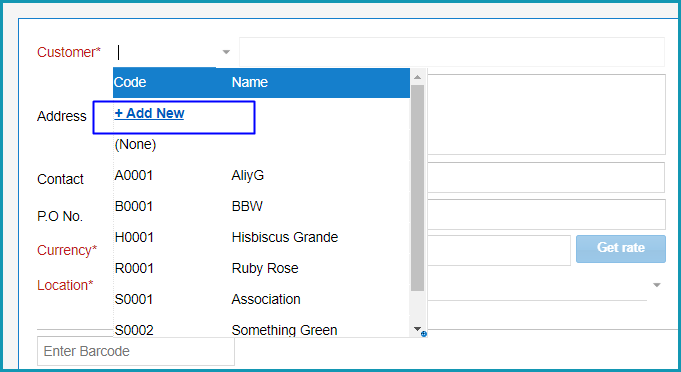
×
![]()
Enter all the required information that are marked in * and click on the Save button. The customer account will be automatically added to your Customer Listing.

×
![]()
In order for the customer details to appear correctly in printed documents, information such as Contact Name, Phone No., and Address must be filled accordingly.
